Installing SSL on Your VPS server using Cloudflare
Installing SSL (Secure Sockets Layer) on a VPS (Virtual Private Server) typically involves obtaining an SSL certificate and configuring your web server to use it.
1.Register or login to Cloudflare , you will see Cloudflare interface to enter your domain name.
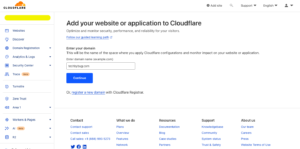
2. Next you will see Pricing option to obtain more feature, but we can select Free service form bottom of page.

3. Select Free one and click on continue. You will redirected to below interface, Click on AddRecord and map your domain with ip address.

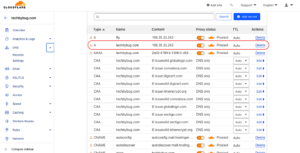
4. Now once you click on continue it will ask for dns mapping.

5. Copy below dns and login to your hosting provider, navigate to domain area and click on dns/nameserver configuration.
After DNS configuration click on Continue and check https option and finish it, Wait for some time and reload your domain, you will see https now.
Google Search Console Configuration


2 Replies to “Installing SSL on Your VPS in 5 Easy Steps”