Google Search Console Domains: Validation in 3 Simple Steps for Enhanced Visibility.
Step : 1 : Visit Google Search Console
You will see below interface
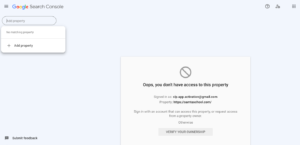
Step 2: Click on Add Property, you will see one popup which has 2 different option to validate Domain and Url Prefix

You can validate using both way, Using Domain Name and URL Prefix. Enter domain full name yourdomainname.com or http://yourdomainname.com or https://yourdomainname.com

Step 3: Copy text and login to your domain and navigate to dns name server configuration, and add new configuration with txt.
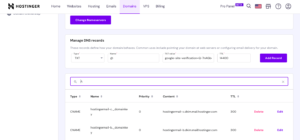
Step 4: Click on Verify, you will see verification successful, It takes 2-3 days time to process and pull details.
Fixed Indexing Problems – Crawled currently not indexed in Google search console


2 Replies to “Google Search Console: Domains Validation in 3 Simple Steps for Enhanced Visibility”