java.net.BindException: Cannot assign requested address at java.net.PlainSocketImpl. socketBind(Native Method).
‘Exception: java.net.Bind’ error. This error message indicates that the port your server is trying to bind to is already occupied, preventing your server from starting or operating properly.
You will see below exception while starting tomcat server.
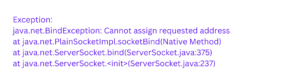
Exception: java.net.BindException: Cannot assign requested address at java.net.PlainSocketImpl.socketBind(Native Method) at java.net.ServerSocket.bind(ServerSocket.java:375) at java.net.ServerSocket.<init>(ServerSocket.java:237)
Resolving the ‘Exception: java.net.Bind’
Step 1. Move to conf directory using command prompt or linux terminal
apache-tomcat $ cd conf and
Step 2. Open server.xml file which is available in confg folder
apache-tomcat/conf $ vi server.xml
Step 3. add address=”0.0.0.0″ to <Server port=”7005″ shutdown=”SHUTDOWN”>
<Server port=”7005″ address=”0.0.0.0″ shutdown=”SHUTDOWN”>
Step 4. Restart the service
How to Safely Kill Running Ports?
Command to start / stop tomcat


One Reply to “How to Solve the ‘java.net.BindException’ and Get Your Server up and Running in 4 Step”