Crawled currently not indexed These pages aren’t indexed or served on Google.
Crawled – currently not indexed which means your pages are already crawled by google search engine but its not been indexed.
To fix this issue please follow below steps:
- Login to Google Search Console using your email and password, then you will see interface like this. If you have already verified your website, if not read here how to verify website.
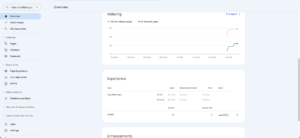
2. Click on pages and you will see list of reason why pages are not indexed.
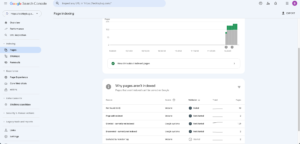
3. Open each list and click on INSPECT URL, you will see Crawl information, such as Crawl time Crawled as, Indexing allowed,
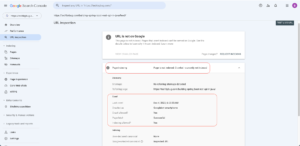
Now Click on Test Live Url from top right side of Google Search Console page.
4. Click on Request Indexing, It will re-submit the request to goole to index it again, wait for 2-3 days as soon as it is indexed it will appear index page.

Login back to Google Search Console and validate after few days !!
Spring Boot CURD Operation Tutorial

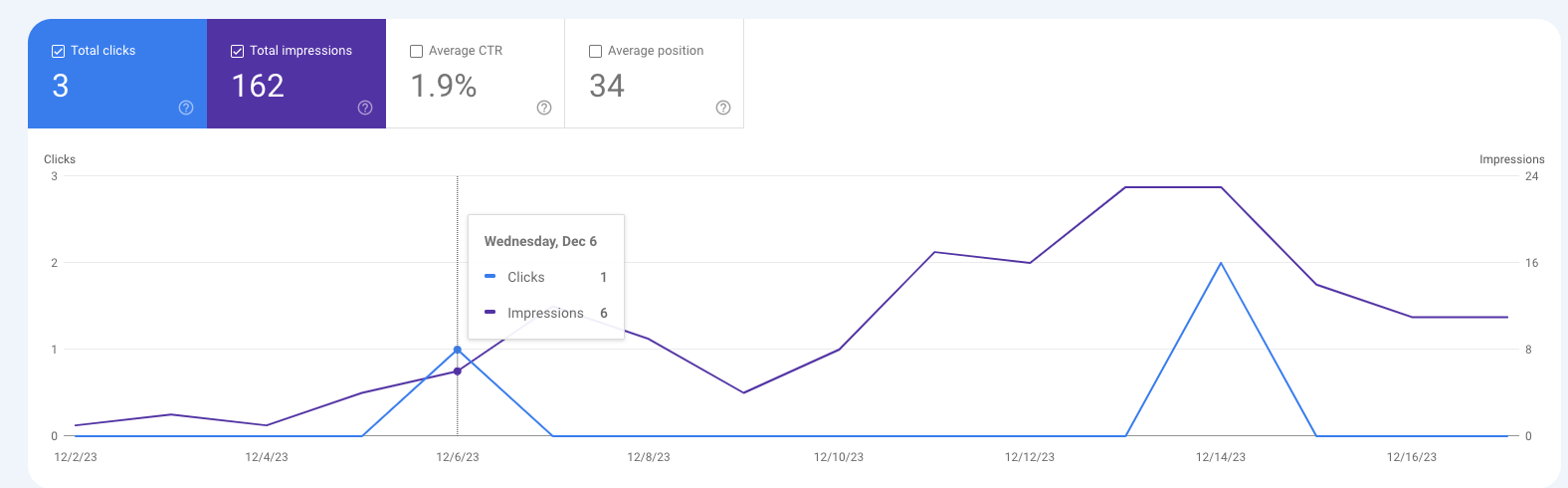
One Reply to “Fixed Indexing Problems – Crawled currently not indexed in Google search console”